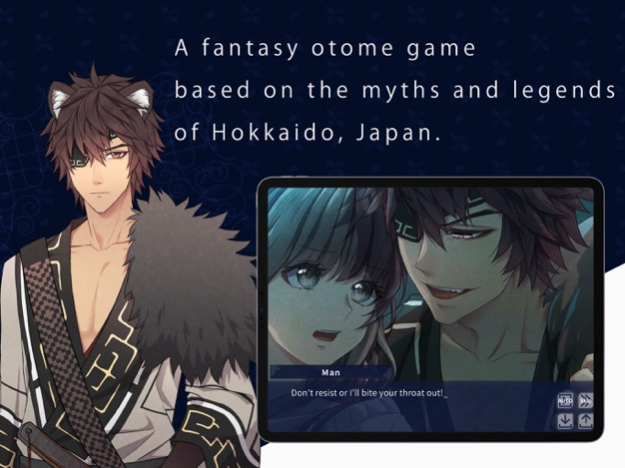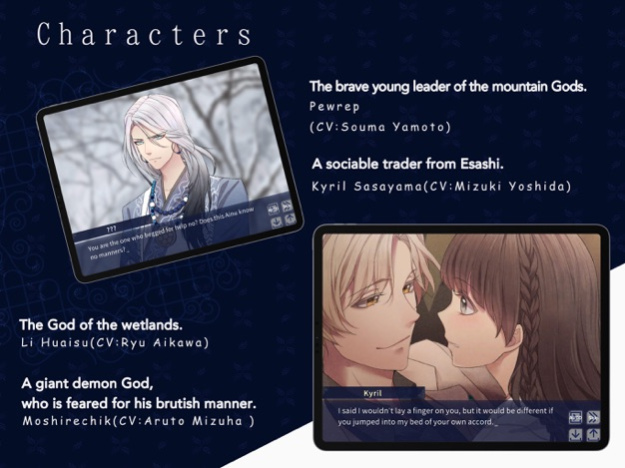Yukar From The Abyss 2.3
Continue to app
Free Version
Publisher Description
*Story*
A fantasy otome game based on the myths and legends of Hokkaido, Japan.
Meet and fight with unique Gods, overcome fierce trials together, and discover what happens when you pursue forbidden love with the divine..
*Features*
Four main story routes to explore – Each with three unique endings.
Only love interests are fully voiced.
Collectible CGs – Six amazing art scenes to collect for each character.
Dictionary feature – Learn more about the ancient Ainu language, and quickly reference the definition of words.
Choose the name of the protagonist – For those who like to immerse themselves in the story, you can choose a custom name for the protagonist.
Playtime – Around 3 hours per route.
*Characters-Love Interests-*
Pewrep(CV:Souma Yamoto)
Kyril Sasayama(CV:Mizuki Yoshida)
Li Huaisu(CV:Ryu Aikawa)
Moshirechik(CV:Aruto Mizuha)
*You can enjoy all contents by purchasing.
Oct 13, 2023
Version 2.3
- Bug fix for the restore button
About Yukar From The Abyss
Yukar From The Abyss is a free app for iOS published in the Action list of apps, part of Games & Entertainment.
The company that develops Yukar From The Abyss is Adventures Inc.. The latest version released by its developer is 2.3.
To install Yukar From The Abyss on your iOS device, just click the green Continue To App button above to start the installation process. The app is listed on our website since 2023-10-13 and was downloaded 1 times. We have already checked if the download link is safe, however for your own protection we recommend that you scan the downloaded app with your antivirus. Your antivirus may detect the Yukar From The Abyss as malware if the download link is broken.
How to install Yukar From The Abyss on your iOS device:
- Click on the Continue To App button on our website. This will redirect you to the App Store.
- Once the Yukar From The Abyss is shown in the iTunes listing of your iOS device, you can start its download and installation. Tap on the GET button to the right of the app to start downloading it.
- If you are not logged-in the iOS appstore app, you'll be prompted for your your Apple ID and/or password.
- After Yukar From The Abyss is downloaded, you'll see an INSTALL button to the right. Tap on it to start the actual installation of the iOS app.
- Once installation is finished you can tap on the OPEN button to start it. Its icon will also be added to your device home screen.